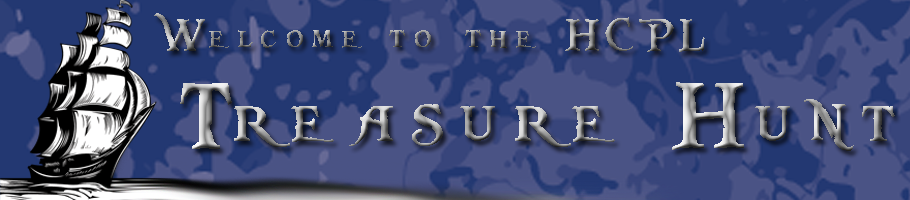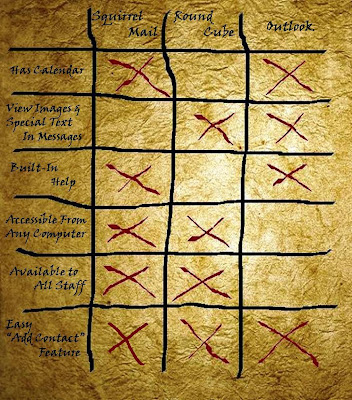All hands on deck! We be headed straight for Catalog Cape!
 |
Consortium - A
cooperative
arrangement
among groups
or institutions.
|
The Library catalog is a database of book, DVD, video, CD, cassette, downloadable eBook, audio book and music records in our HCPL library group. It also contains records for items in our HARMONIC consortium. We share our catalog with Montgomery County Public Library and Lone Star College. While we have reciprocal borrowing with Lone Star College, this is not the case with Montgomery County.
Ahoy, me hearties! We be changing course fer Customers Accounts.
Customers can manage their own accounts by clicking on the link “My Account/Renew” on the home page. They will need their library card number and PIN. If the customer does not have a library card, there is information on the bottom of the page directing them to the “New User” icon which allows the customer to create a temporary number, which is good for 30 days. With a temporary number, a customer can use it to place holds or access the library online databases. They will need to come into a branch to get their actual card before they can check out an item.
There are links across the top of the page to help our customers navigate through their account.
- Overview: Once logged into your account you can see an overview of the account.
- Checked Out: You can view all items you have currently checked out and can also renew items.
- Holds: You can view a list of all items you have placed on hold. You can check the status of the item, locate where you are in line and cancel any requests if needed. You can suspend your hold by clicking next to the title and click “change status.”
- Fines/Blocks: You can see any fines that have been assessed to your account. You can also see if any blocks have been placed on the account.
- Paying Online: You are able to pay fines online with a credit or debit card. There is a one dollar minimum for online payments.
- Changing Address: You can change an address.
- Profile: You are able to change an email address and also a pin number.
Shiver me timbers it's the Public Catalog: There are links across the top of the main catalog page, HCPL ADA catalog, HCPL Spanish catalog, Login and Help.
- HCPL ADA catalog gives you a larger print for viewing your catalog searches. This catalog is also great for Smart Phones and PDA because the text is larger and there are no pictures.
- HCPL Spanish catalog offers our Spanish speaking customers the same searches in Spanish.
- Login allows you to log into your account.
- Help gives you guidance to log into your account.
Aye, now we be searchin' the Catalog: There are different types of searches you can do when looking for an item.
- Basic Search: Basic search lets you search your library's catalog by a single author, title, or subject keyword
- Advanced Search: Advanced search lets you refine your search by entering more criteria than the Basic search. Advanced search lets you define limits and allows you to sort your search results by specific criteria.
- Browse Search: You can browse a catalog index until you find items of interest. For example, you can type just the first few letters of an author's last name and then browse the Author index. When you browse the Subject index, you may find cross-references that can lead you to related subjects. You can browse the Title, Author, Subject, Call Number, or Series indexes of the catalog.
- Wildcards: You can also search for items using a "wildcard" symbol or a truncation symbol. This is useful if you do not know the exact term for which you want to search, e.g. how to spell an author's name.
Limiting a Keyword Search
Limiting is a way to focus the results of your search to retrieve only those items you want. Limiting is available by language, material type and location. Search results are displayed in date order, but there is an option to sort alphabetically by title or by relevance.
Ahoy, we be placin' an item on hold – When you find an item in the catalog that you would like and you find it is not available you can request a hold on the item.
You click on the “Request Item” icon and this will take you to a screen where you will need to login with your library card number and pin.
Next you will get a request confirmation. This page will tell you your position in the queue, how you will be notified, gives you the opportunity to choose your pick up location from a drop down menu and tells you how long the request will be in effect.
If ye don’t complete this challenge I’ll see ye measured for chains ye scallywag! An' be quick about it, I be shippin' out soon.
On to the Hunt...
Search through HCPL catalog for the following items and fill out the form by recording the requested information.
- Keyword Searching
- In the catalog, using general keyword search, search for pirate treasure. How many results were there?
- Limit your results to adult fiction. How many results are there now and who are the authors of the books?
- Holds
- Pick one of the books from your pirate treasure search and place a hold on it. What book did you reserve and what number are you in the queue?
- One of the things customers can do is a suspend a hold. Explain why you would suspend a hold. Hint: See Harriet
Before moving on, cancel your hold, if you don't want the book.
- Browse Search
- What are the four New Title browse options?
- Do a title browse search for Pirate. How many results did you get?
- My Account
- What can customers add or update themselves in their profile?
- What is the link to change your address? Copy and paste the link.
- If a customer is searching the catalog and wants to request a copy of The Pirate Primer: Mastering the Language of Swashbucklers and Rogues, which of course has multiple holds on it, but does not have a library card what can they do (provide a link)?
Congratulations! Searching for the answers to these exercises and submitting the form has earned you the Catalog key to the Treasure Chest!