

In my day, we be sendin' messages to buccaneers in other ships usin' our flags t' let 'em know t' come ahead or stay away. Now, I hear, ye's doin' this fancier.
Electronic mail, commonly called email, is a method of exchanging digital messages across the Internet or other computer networks. HCPL understands how important communicating by email is for the library system, and provides an email address and access to sending, receiving, and storage for all HCPL employees.
A complete email message includes these components:
- The email address of the author of the message
- The email addresses of one or more recipients of the message
- Put the primary recipients of your message in the "To" line.
- Include others who you would also like to see the message in the "cc" [carbon copy] line.
- If there are others who you want to see the message, but whose names/addresses you don't want to reveal, put them on the "bcc" [blind carbon copy] line. This is also a useful way to 1) protect the privacy of addresses (e.g. for book club members) and 2) a way to avoid having long list of recipient names clutter up the appearance of your message.
- The subject line that describes the content of the messageNever omit the Subject Line. It is the only way that recipients have to evaluate what is in your message. If you don't give them a way to decide if your message is important or safe, they may just delete it without even opening it.
- The content of the message itself
Follow these basic rules of email etiquette:
- Be concise and to the point.
- Answer promptly.
- Do not write in CAPITALS, as it seems like SHOUTING.
- Do not use email to discuss confidential information.
- Don't send or forward emails containing offensive, racist or obscene remarks.
- Do not forward chain letters.
- Don't reply to spam.
- Do not overuse the opportunity to mark your message as "high priority."
- And optionally, one or more attachments to the message, such as a file or photo.
Once an email is received, you can take several additional actions.
 |
Replies don't include
attachments.
Forwards do.
|
- REPLY: This sends the message back to the original sender with your response.
- REPLY ALL: This sends the message back to the original sender, plus all additional recipients named in the "cc" [carbon copy] line.

Warning
- FORWARD: This sends the messages on to new recipients who you specify.
Below there be doors of three.
Click below the one that beckons thee.
Behind each one challenges await.
Complete one door's tasks to seal your fate.

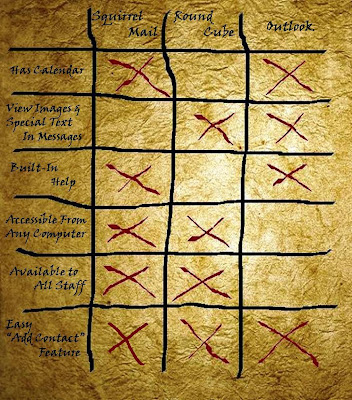



No comments:
Post a Comment